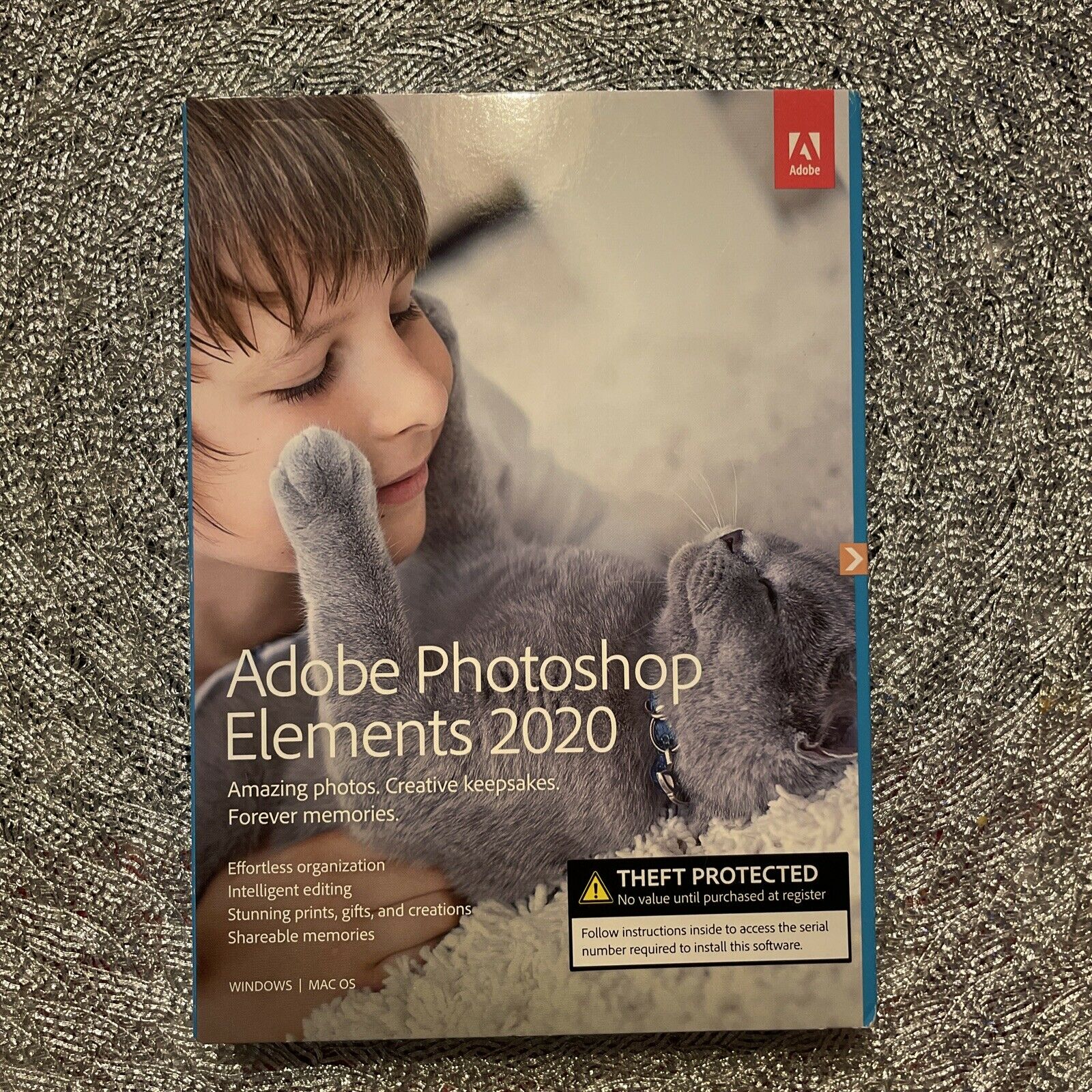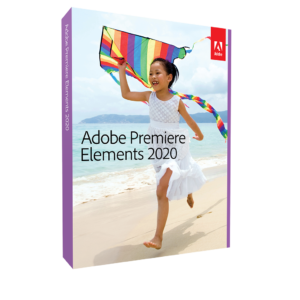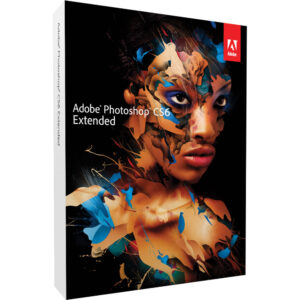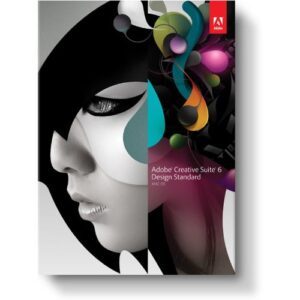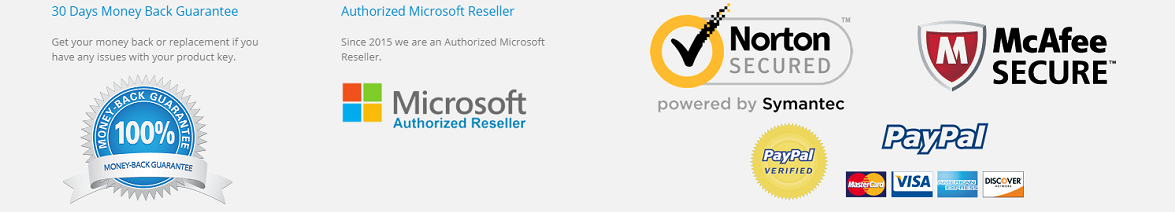Adobe Photoshop Elements 2020 for Windows
In stock
GETKEYNOW provides you with 100% Genuine Software and Experienced Staff to help you complete the installation process. We promise that when you buy the product, the Genuine Software will install successfully on your computer and we will refund for you if the software cannot be installed or cannot activate the copyright on your device.
You’ll get DIGITAL PRODUCT on your email with a License Key and Link Download . Please make sure that your email address is correct. If you can’t find the email within 1 hours, please contact our customer support at info@getkeynow.com

CDN$ 139.00
Buy Adobe Photoshop Elements 2020 for Windows Discount from getkeynow.com In Canada:
- It’s simple to receive products via email: These are digital retail products which will be delivered via email.
- Activate once, use forever: You can use it to install your computer and activate the license forever.
- Refunds 100% if your activation fails or the installation fails. (Protected by Paypal)
- Pay easily with Paypal or Credit card
- Simple to install and activate.
- Experienced IT support 24/7.
- Sales off 90%.
INTRODUCTION TO PHOTOSHOP ELEMENTS
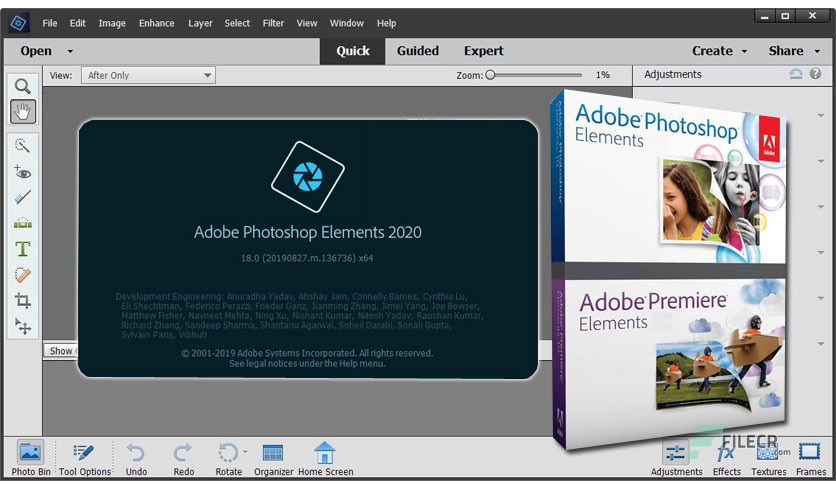
Not what you’re looking for? Go back to Photoshop Elements Learn & Support for more resources.
-
- What’s new in Photoshop Elements
Learn how to make shareable creations by adding quotes or personalized messages to your pic, easily replace skies, remove haze, and erase unwanted objects, or apply cool duotone effects to your photo. Find out more about these and other exciting features of Elements 2021.
- System requirements | Photoshop Elements
List of system requirements necessary to run Adobe Photoshop Elements optimally.
- Workspace basics
In Adobe Photoshop Elements, learn more about workspace and interface basics.
- Guided mode
The Guided mode provides you with guided edits- a wizard-like interface to accomplish certain predefined effects.
- Making photo projects
In Adobe Photoshop Elements, learn more about creating photo projects, such as photo books, photo calendars, photo collages, greeting cards, and CD/DVD jackets and labels
- What’s new in Photoshop Elements