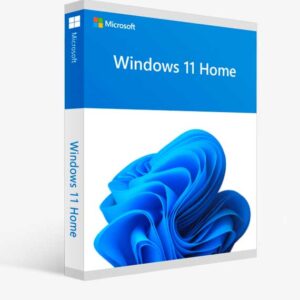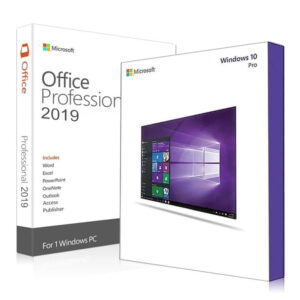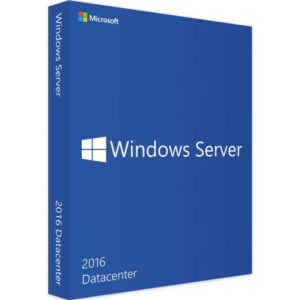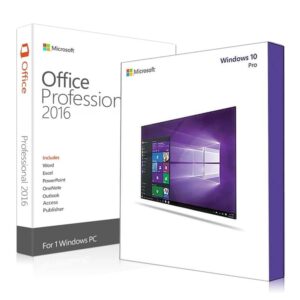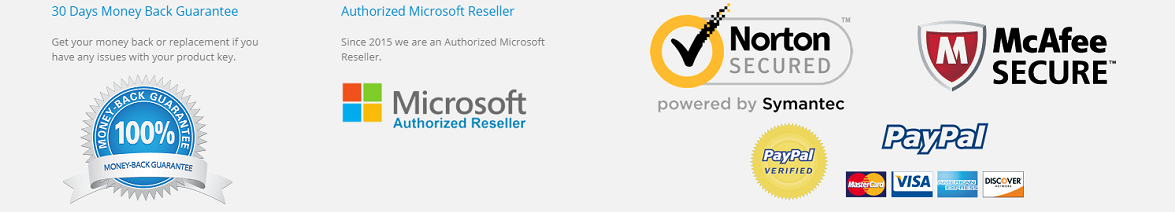Installer Windows Server 2022 Datacenter
In stock
GETKEYNOW provides you with 100% Genuine Software and Experienced Staff to help you complete the installation process. We promise that when you buy the product, the Genuine Software will install successfully on your computer and we will refund for you if the software cannot be installed or cannot activate the copyright on your device.
You’ll get DIGITAL PRODUCT on your email with a License Key and Link Download from Microsoft. Please make sure that your email address is correct. If you can’t find the email within 1 hours, please contact our customer support at info@getkeynow.com

CDN$ 39.99CDN$ 6,199.00
Buy Microsoft Windows Server 2022 Datacenter Discount from getkeynow.com In Canada:
- It’s simple to receive products via email: These are digital retail products from Microsoft partners, which will be delivered via email.
- Activate once, use forever: You can use it to install your computer and activate the license forever.
- Easy to install and activate from ISO file or direct link from Microsoft.
- Refunds 100% if your activation fails or the installation fails. (Protected by Paypal)
- Pay easily with Paypal or Credit card
- Simple to install and activate.
- Experienced IT support 24/7.
- Sales off 90%.

Description – Microsoft Windows Server 2022 Datacenter
- Secured-core server
- Simplified security
- Advanced protection
- Preventative defense
- Azure hybrid capabilities
- Microsoft Edge browser
- Storage Migration Service
- Adjustable storage repair speed
- Storage bus cache with Storage Spaces on standalone servers
- SMB compression
With a growing number of cyber-security threats and the impact of incidents escalating quickly, security is a top priority for our customers. Windows Server 2022 includes new security capabilities like secured-core server and secure connectivity.
Secured-core server
Powerful threat protection together to provide multi-layer security across hardware, firmware, and the operating system. It uses the Trusted Platform Module 2.0 and System Guard to boot up Windows Server securely and minimize risk from firmware vulnerabilities. Secured-core server also includes virtualization-based security (VBS) features like Credential Guard and Hypervisor-protected code integrity (HVCI).
Credential Guard
Preventative defense for sensitive assets like credentials, and HVCI applies hardware—rooted security to prevent advanced malware from tampering with the system.Secured connectivity adds an additional layer of security during transport for advanced protection. Windows Server 2022 improves connection security with faster and more secure encrypted hypertext transfer protocol secure (HTTPS) and transport layer security (TLS) 1.3 enabled by default. Customers can also further secure server communications with industry-standard AES-256 encryption, which now supports server message block (SMB) protocol and better controls.
Hybrid capabilities with Azure
We are bringing new capabilities that enable customers to take advantage of cloud innovation with their on-premises investments. Azure Arc and Storage Migration Service are two key hybrid capabilities that work best with Windows Server 2022.
Azure Arc enables customers to manage, secure, and govern Windows Server on-premises, at the edge, or in multi-cloud environments from a single control plane in Azure. Through Azure Arc, customers can easily employ Azure management capabilities such as Azure Policy, Azure Monitor, and Azure Defender for those servers. What’s more, a few simple clicks in Windows Admin Center can enable connectivity to Azure Arc. Further, we have enhanced Windows Admin Center v2103 with significantly improved virtual machine management, a simpler event viewer, and many more updates. Windows Admin Center is also available in the Azure portal.
Windows Server 2022
enhances the seamless connectivity of file servers on-premises to file servers on Azure. Updates to Storage Migration Service allow customers to migrate file servers from certain network access storage (NAS) and Windows File Servers to Windows Servers on Azure. Using Storage Migration Service to migrate data to servers allows customers to maintain low latency while reducing their on-premises storage footprint.
Flexible application platform
Customers use Windows Server to run large-scale and distributed applications. Consequently, we have placed relentless focus on bringing platform capabilities and tools that improve developer velocity and support for business-critical workloads like SQL Server. In this release, we are adding several platform improvements for Windows Containers, including application compatibility and the Windows Container experience with Kubernetes. A major improvement includes reducing the Windows Container image size, which leads to faster download time and better performance. In addition, you can now run applications that depend on Azure Active Directory with group Managed Services Accounts (gMSA) without domain joining the container host. Furthermore, there are several other enhancements that simplify the Windows Container experience with Kubernetes. These enhancements include support for host-process containers for node configuration, IPv6, and consistent network policy implementation with Calico.
In addition to platform improvements, we have an updated Windows Admin Center tool that makes it easy to containerize .NET applications. Once the application is in a container, you can host it on Azure Container Registry to then deploy it to other Azure services, including Azure Kubernetes Service.
Windows Server 2022 supports business-critical and large-scale applications like SQL Server that require 48TB of memory and 2,048 logical cores running on 64 physical sockets.