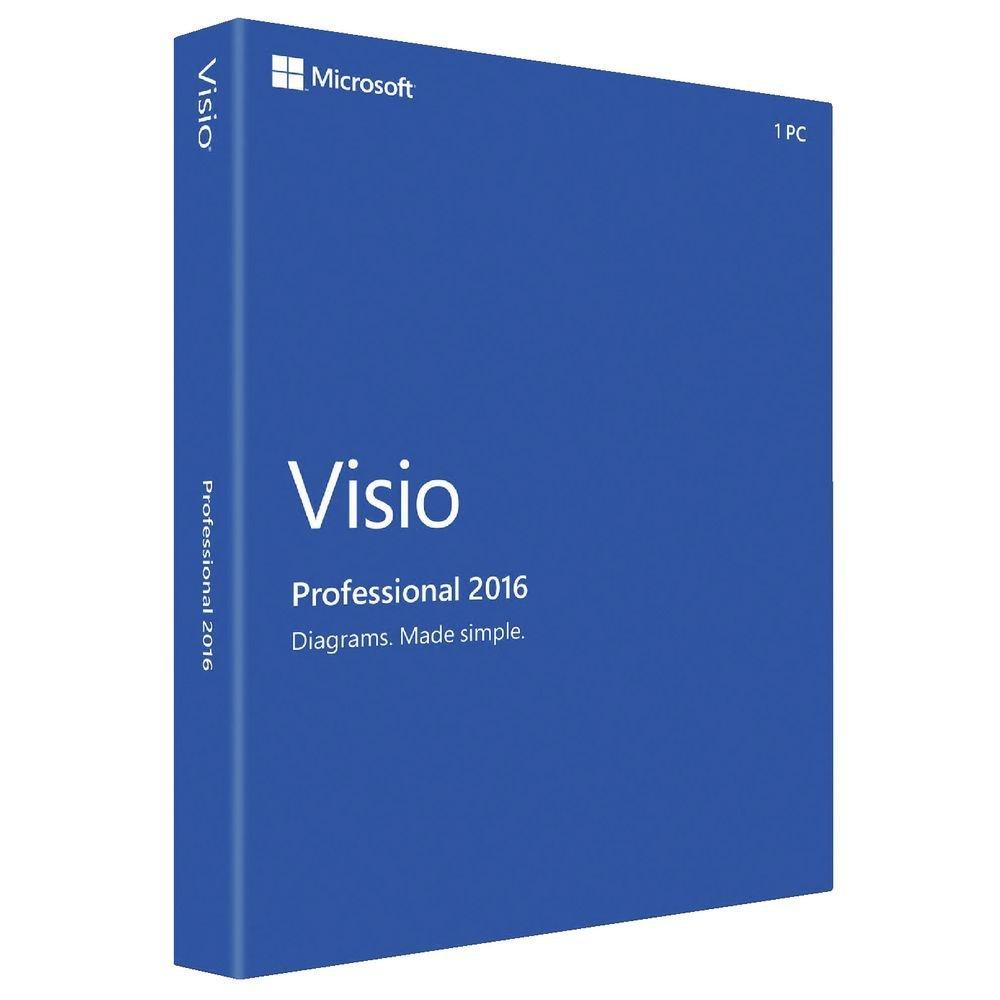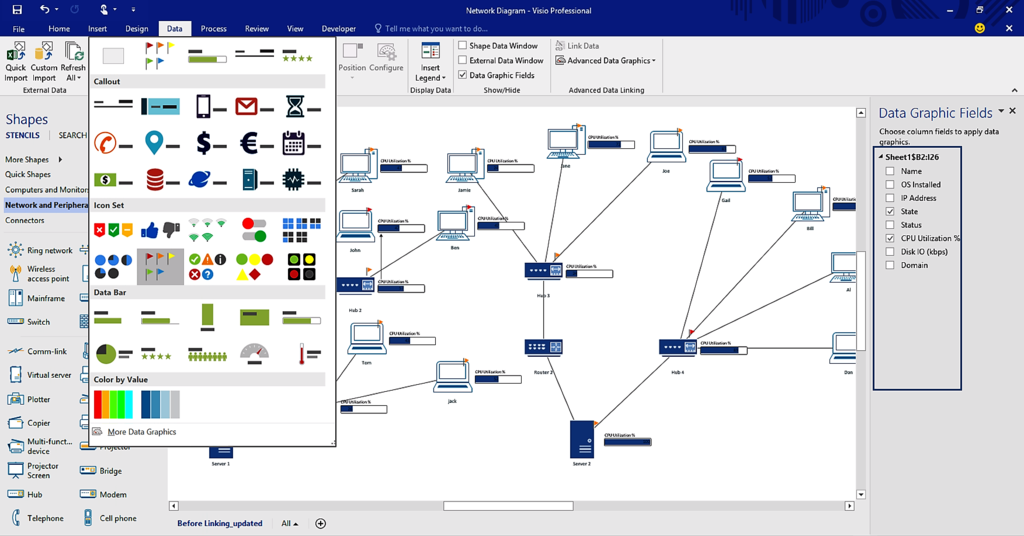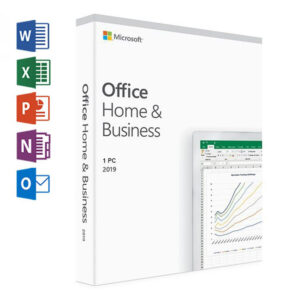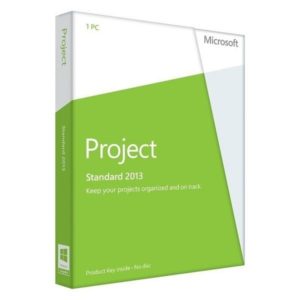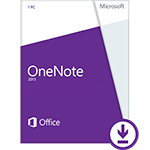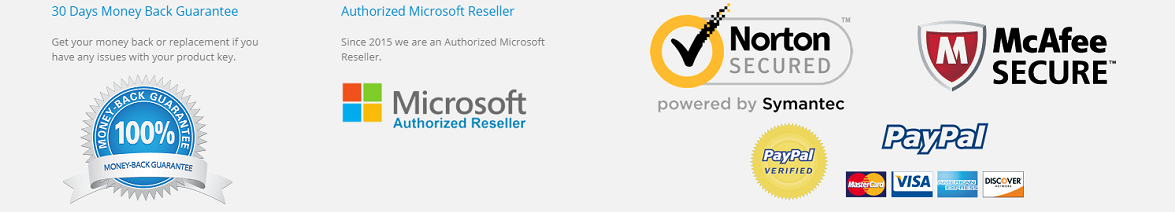Installer MS Visio Professional 2016
In stock
GETKEYNOW provides you with 100% Genuine Software and Experienced Staff to help you complete the installation process. We promise that when you buy the product, the Genuine Software will install successfully on your computer and we will refund for you if the software cannot be installed or cannot activate the copyright on your device.
You’ll get DIGITAL PRODUCT on your email with a License Key and Link Download from Microsoft. Please make sure that your email address is correct. If you can’t find the email within 1 hours, please contact our customer support at info@getkeynow.com

CDN$ 29.00CDN$ 323.87
Buy genuine Microsoft Visio Professional 2016 License Discount from Microsoft Partner In Canada:
- It’s simple to receive products via email: These are digital retail products from Microsoft partners, which will be delivered via email.
- Activate once, use forever: You can use it to install your computer and activate the license forever. (lifetime license)
- Easy to install and activate from ISO file or direct link from Microsoft.
- Refunds 100% if your activation fails or the installation fails. (Protected by Paypal)
- You do not need to select 32bit or 64bit versions, we will send both to you.
- Pay easily with Paypal or Credit card
- Simple to install and activate.
- Experienced IT support 24/7.
- Sales off 90%.
- This is the global version, you can use any language like: English, French, Spanish,…
- If you need to buy licenses in bulk and often, please contact us by email: info@getkeynow.com , we will send you the best price in the market.
- Frequently asked Questions: Click here.
We offer you genuine Microsoft products at the cheapest price because we buy products from Microsoft in huge quantity so we get the best deals. In addition, the product is emailed to help save shipping and packaging costs, reduce production and CD burning costs, etc. Because we want to save maximum costs for our customers and reduce waste to the environment. During use, You still receive the latest free updates and support from Microsoft.
Buy Microsoft Visio Professional 2016
Description
• Buy Microsoft Visio Professional 2016 Now. Create and share data-linked diagram Microsoft that simplify complex information
• For 1 PC Compatible with Windows 7 or later All languages included
Buy Visio Professional 2016
Easily create advanced diagram Microsoft
Buy Microsoft Visio Professional 2016 makes it easier than ever for individuals and team Microsoft to create and share professional, versatile diagram Microsoft that simplify complex information. It includes all of the functionality of Visio Standard 2016 as well as updated shapes, templates, and styles; enhanced support for team collaboration, including the ability for several people to work on a single diagram at the same time; and the ability to link diagram Microsoft to data.
Create professional diagrams quickly
Whether you want to capture a flowchart from a whiteboard, map an IT network, build an organizational chart, document a business process, or draw a floor plan, Visio helps you lay out information in a way that’s easy to understand.

Bring diagrams to life with data linking
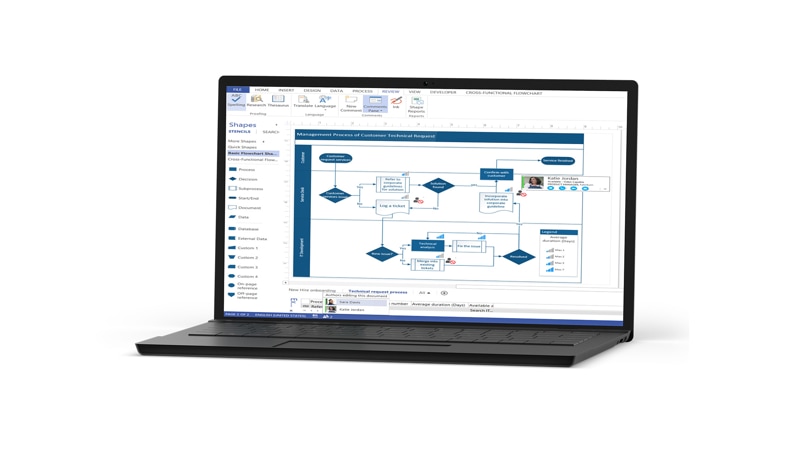
Collaborate throughout the process

Communicate one version of the truth

Buy Microsoft Visio Professional 2016
Simplify IT management
Requirements
-
Required Processor: 1 gigahertz (Ghz) or faster x86- or x64-bit processor with SSE2
-
Required Operating System: Windows 7 , Windows 10 , Windows Server 2012 R2, Windows Server 2008 R2, or Windows Server 2012
-
Required Memory: 1 GB RAM (32 bit); 2 GB RAM (64 bit)
-
Required Hard Disk Space: 3.0 GB available disk space
-
Required Display: 1024 x 768 resolution
-
Graphics: Graphics hardware acceleration requires a DirectX 10 graphics card.
-
Multi-touch: A touch-enabled device is required to use any multi-touch functionality. However, all features and functionality are always available by using a keyboard, mouse, or other standard or accessible input device. Note that new touch features are optimized for use with Windows 8 or later.
-
Additional System Requirements: Internet functionality requires an Internet connection.