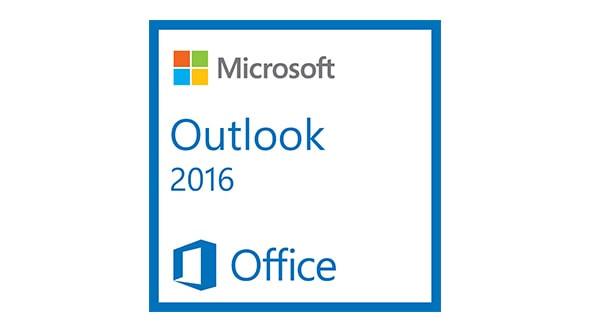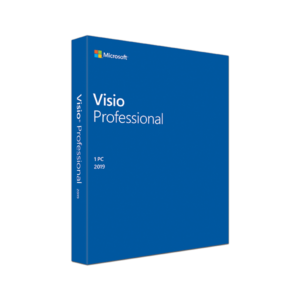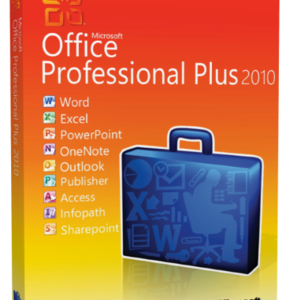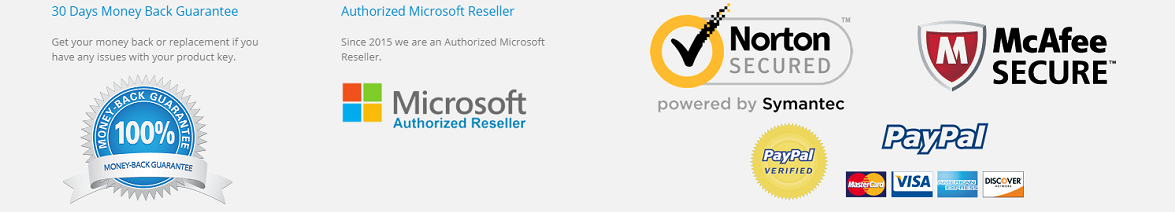BUY GENUINE MICROSOFT OFFICE 2019 PRO PLUS (FOR WINDOWS) LICENSE DISCOUNT FROM MICROSOFT PARTNER IN CANADA:
- It’s simple to receive products via email Within 1 minute: These are digital retail products from Microsoft partners, which will be delivered via email.
- Activate once, use forever: You can use it to install your computer and activate the license forever. (lifetime license)
- Refunds 100% if your activation fails or the installation fails. (Protected by Paypal)
- You do not need to select 32bit or 64bit versions, we will send both to you.
- Pay easily with Paypal or Credit card
- Simple to install and activate.
- Unlimited Reinstall with Microsoft, Download directly from the Microsoft homepage: https://setup.office.com
- Experienced IT support 24/7.
- Sales off 90%.
- This is the global version, you can use any language like: English, French, Spanish,…
- If you need to buy licenses in bulk and often, please contact us by email: info@getkeynow.com , we will send you the best price in the market.
- Frequently asked Questions: Click here.
Manage your email, calendar, and contacts
Outlook helps keep you organized and on track. Attachments from OneDrive allow for easier sharing and collaboration on documents, and calendars can be viewed side-by-side for better planning. Conversation view keeps related messages together. You can even see all your contacts key information in one place, making it easier to manage all your communications in one place.
Requirements
-
Required Processor: 1 gigahertz (Ghz) or faster x86- or x64-bit processor with SSE2
-
Required Operating System: Windows 7 or later, Windows 10 Server, Windows Server 2012 R2, Windows Server 2008 R2, or Windows Server 2012
-
Required Memory: 1 GB RAM (32 bit); 2 GB RAM (64 bit)
-
Required Hard Disk Space: 3.0 GB available disk space
-
Required Display: 1024 x 768 resolution
-
Graphics: Graphics hardware acceleration requires a DirectX 10 graphics card.
-
Multi-touch: A touch-enabled device is required to use any multi-touch functionality. However, all features and functionality are always available by using a keyboard, mouse, or other standard or accessible input device. Note that new touch features are optimized for use with Windows 8 or later.
-
Additional System Requirements: Internet functionality requires an Internet connection.
Microsoft account required.