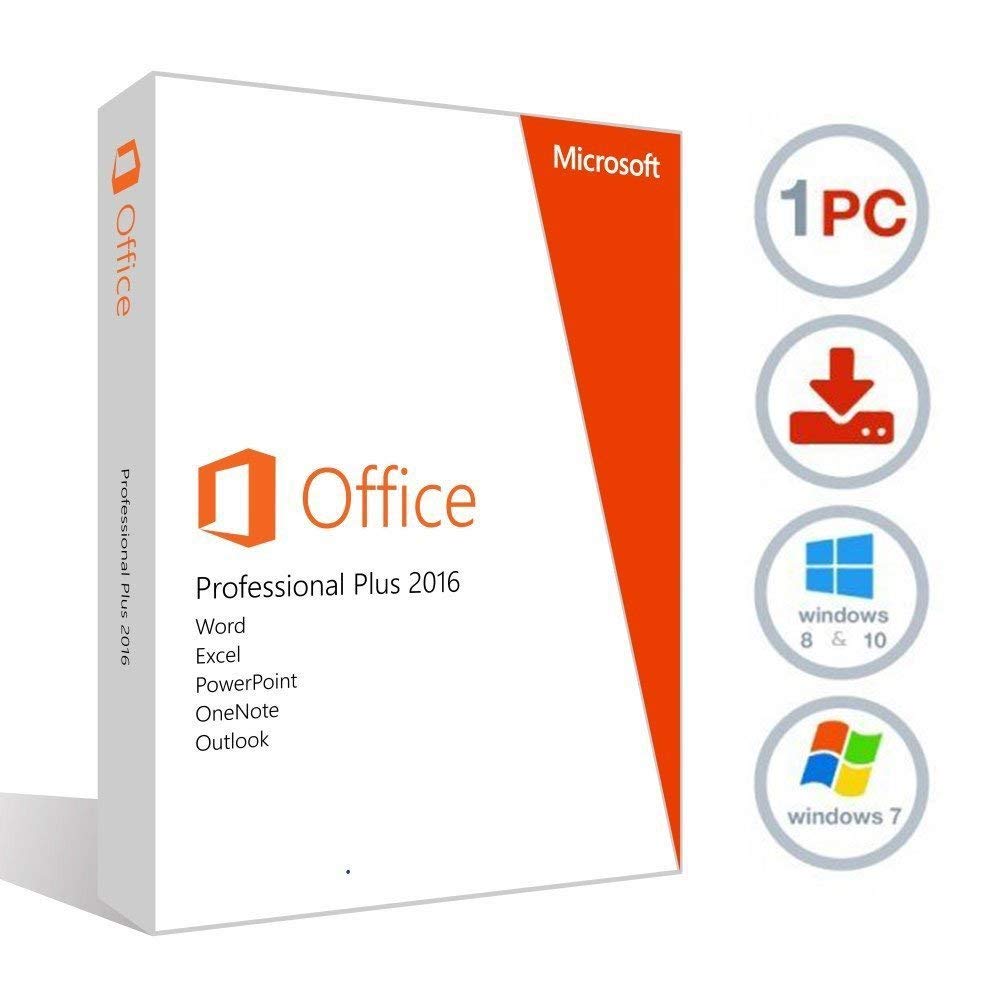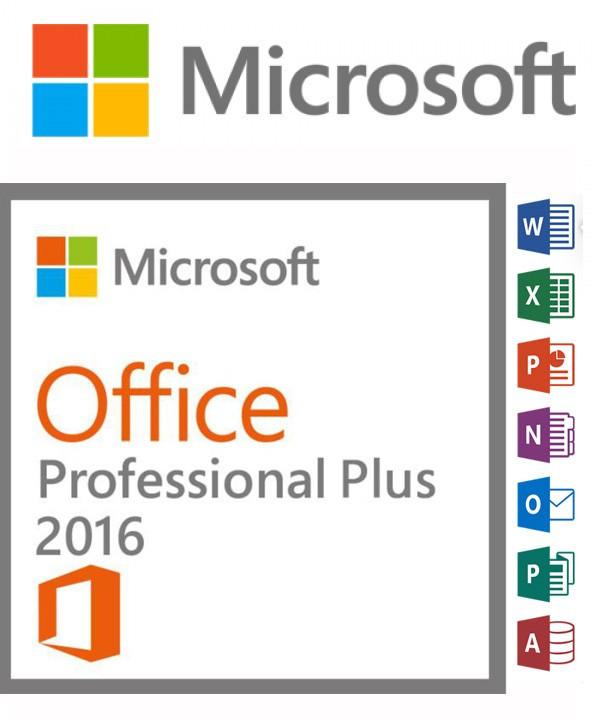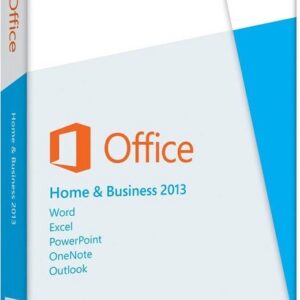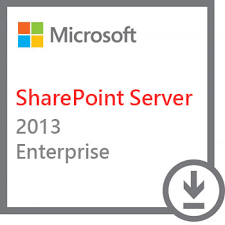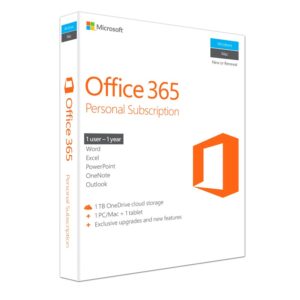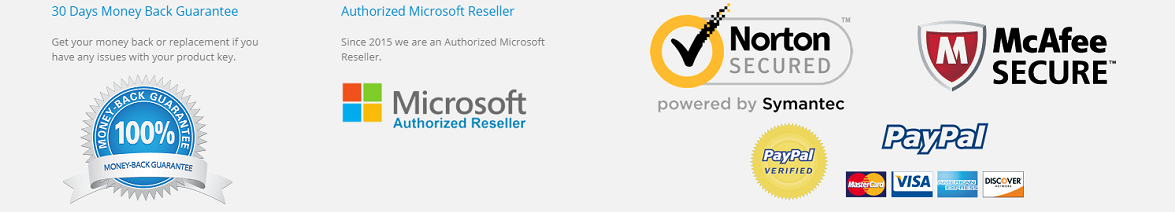Installer MS Office Professional Plus 2016
In stock
GETKEYNOW provides you with 100% Genuine Software and Experienced Staff to help you complete the installation process. We promise that when you buy the product, the Genuine Software will install successfully on your computer and we will refund for you if the software cannot be installed or cannot activate the copyright on your device.
You’ll get DIGITAL PRODUCT on your email with a License Key and Link Download from Microsoft (about 1 to 5 minutes). Please make sure that your email address is correct. If you can’t find the email within 5 minutes, please contact our customer support at info@getkeynow.com

CDN$ 39.00CDN$ 399.99
Buy genuine Microsoft Office 2016 Pro Plus (for Windows) Digital License Discount from Microsoft Partner In Canada:
- It’s simple to receive products via email Within 1 minute: These are digital retail products from Microsoft partners, which will be delivered via email.
- Activate once, use forever: You can use it to install your computer and activate the license forever. (lifetime license)
- Easy to install and activate from ISO file or direct link from Microsoft.
- Refunds 100% if your activation fails or the installation fails. (Protected by Paypal)
- You do not need to select 32bit or 64bit versions, we will send both to you.
- Pay easily with Paypal or Credit card
- Simple to install and activate.
- Experienced IT support 24/7.
- Sales off 90%.
- This is the global version, you can use any language like: English, French, Spanish,…
- If you need to buy licenses in bulk and often, please contact us by email: info@getkeynow.com , we will send you the best price in the market.
- Frequently asked Questions: Click here.
- This is the version for Windows operating system (PC). If you are using MAC OS please click here.
We offer you genuine Microsoft products at the cheapest price because we buy products from Microsoft in huge quantity so we get the best deals. In addition, the product is emailed to help save shipping and packaging costs, reduce production and CD burning costs, etc. Because we want to save maximum costs for our customers and reduce waste to the environment. During use, You still receive the latest free updates and support from Microsoft.
Key Features
For professional results, you need professional tools. Office 2016 Professional includes the apps you need to get more done and work from virtually anywhere. Start a document on your laptop, then revise it on your phone or tablet. Work with your colleagues to review and make edits and see them in real time. With Outlook email, shared calendars, and task-list tools, you can manage schedules, and keep your business running smoothly. Create professional-looking sales brochures easily with Publisher or use an Access database to keep track of your inventory.
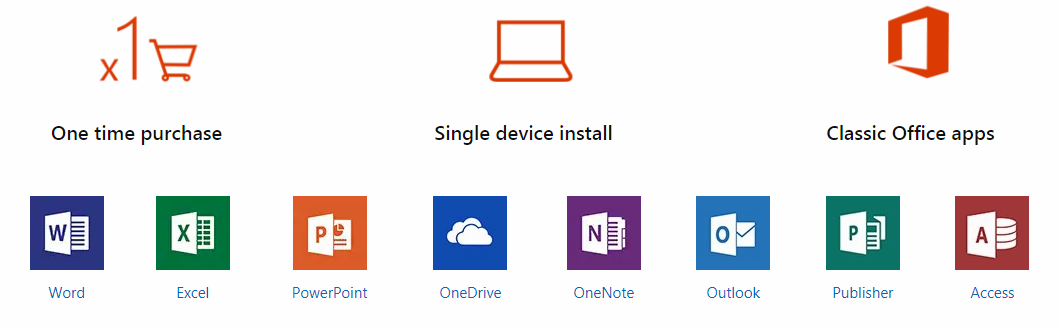
Top Questions
Office 365 is a subscription that comes with fully installed apps like Word, Excel, PowerPoint, OneNote, Outlook, Publisher, and Access (Publisher and Access available on PC only). The apps can be installed on multiple devices, including PCs, Macs, iPads, iPhones, Android tablets, and Android phones. Office 365 also comes with services like 1TB of OneDrive storage, 60 Skype minutes per month, and Microsoft chat and phone support. With a subscription, you get the latest versions of the apps and automatically receive updates when they happen.
Office 2016 is a one-time purchase that comes with fully installed apps like Word, Excel, and PowerPoint for PC or Mac, and does not include any of the services that come with an Office 365 subscription. One-time purchases don’t have an upgrade option, which means if you plan to upgrade to the next major release, you’ll have to buy it at full price.
To see if your computer, mobile device, and/or browser can run Office, please visit the Office system requirements page.
Internet access is required to install and activate Office, but not to use Office applications such as Word, Excel, and PowerPoint once you have these fully installed on your computer.
Once you have purchased Office, you can install it from the Services & subscriptions section of your Microsoft Account page.
People using Office 365, Office 2016, 2013, 2010, and 2007 as well as Office for Mac 2011 and 2008 will be able to open and view your documents, but those on earlier versions may need to install a compatibility pack.
Yes, the Office 365 Training Center has quick start guides, cheat sheets, tips and tricks, and training courses on how you can make the best use of Office.
Office 365 FAQ with chat link: https://products.office.com/microsoft-office-for-home-and-school-faq
Requirements
| Required Processor | 1 gigahertz (Ghz) or faster x86- or x64-bit processor with SSE2 |
|---|---|
| Required Operating System | Windows 7 or later, Windows 10 Server, Windows Server 2012 R2, Windows Server 2008 R2, or Windows Server 2012 |
| Required Memory | 1 GB RAM (32 bit); 2 GB RAM (64 bit) |
| Required Hard Disk Space | 3.0 GB available disk space |
| Required Display | 1024 x 768 resolution |
| Graphics | Graphics hardware acceleration requires a DirectX 10 graphics card. |
| Multi-touch | A touch-enabled device is required to use any multi-touch functionality. However, all features and functionality are always available by using a keyboard, mouse, or other standard or accessible input device. Note that new touch features are optimized for use with Windows 8 or later. |
| Additional System Requirements | Internet functionality requires an Internet connection.
|
| Automater Product | Microsoft Office 2016 Pro Plus AutoSend |
|---|