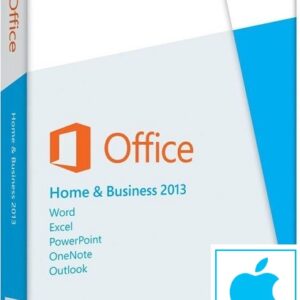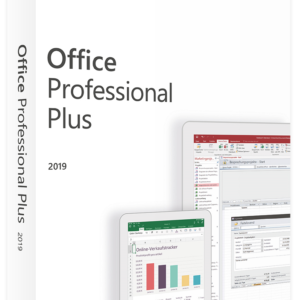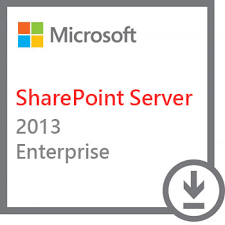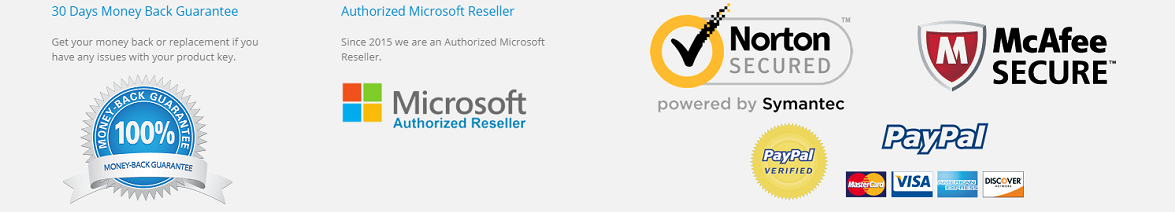Installer MS Project 2021 Standard
In stock
GETKEYNOW provides you with 100% Genuine Software and Experienced Staff to help you complete the installation process. We promise that when you buy the product, the Genuine Software will install successfully on your computer and we will refund for you if the software cannot be installed or cannot activate the copyright on your device.
You’ll get DIGITAL PRODUCT on your email with a License Key and Link Download from Microsoft. Please make sure that your email address is correct. If you can’t find the email within 1 hours, please contact our customer support at info@getkeynow.com

CDN$ 39.00CDN$ 666.00
Buy genuine Microsoft Project Standard 2021 License Discount from Microsoft Partner In Canada:
- It’s simple to receive products via email: These are digital retail products from Microsoft partners, which will be delivered via email.
- Activate once, use forever: You can use it to install your computer and activate the license forever. (lifetime license)
- Easy to install and activate from ISO file or direct link from Microsoft.
- Refunds 100% if your activation fails or the installation fails. (Protected by Paypal)
- You do not need to select 32bit or 64bit versions, we will send both to you.
- Pay easily with Paypal or Credit card
- Simple to install and activate.
- Experienced IT support 24/7.
- Sales off 90%.
- This is the global version, you can use any language like: English, French, Spanish,…
- If you need to buy licenses in bulk and often, please contact us by email: info@getkeynow.com , we will send you the best price in the market.
- Frequently asked Questions: Click Here.
We offer you genuine Microsoft products at the cheapest price because we buy products from Microsoft in huge quantity so we get the best deals. In addition, the product is emailed to help save shipping and packaging costs, reduce production and CD burning costs, etc. Because we want to save maximum costs for our customers and reduce waste to the environment. During use, You still receive the latest free updates and support from Microsoft.

New Features in Microsoft Project Standard 2021
1. Enhanced Scheduling with Automated Dates
Tasks now automatically populate start and end dates based on dependencies, reducing manual input and minimizing scheduling errors.
2. Multiple Timeline Views
Visualize complex project schedules by creating multiple timelines, allowing for a clearer representation of different phases or workstreams within a project.
3. Pre-Built Templates
Access a variety of pre-built templates to kickstart project planning, ensuring consistency and saving time during the setup phase.
4. Improved Reporting Tools
Generate comprehensive reports with enhanced tools that provide insights into project progress, resource allocation, and task completion status.
5. Streamlined Task Management
Manage tasks more effectively with features that allow for easy assignment, tracking, and updating of tasks throughout the project lifecycle.
System Requirements
-
Operating System: Windows 10, Windows 11, or Windows Server 2019
-
Processor: 1.6 GHz or faster, dual-core
-
Memory (RAM):
-
4 GB for 64-bit systems
-
2 GB for 32-bit systems
-
-
Hard Disk Space: At least 4 GB of available disk space
-
Display: 1280 x 768 screen resolution
-
Graphics: DirectX 9 or later, with WDDM 2.0 or higher for Windows 10
-
.NET Version: Some features may require .NET 3.5 or 4.6 and higher
-
Internet Access: Required for downloading and activating the software
-
Microsoft Account: Required for activation and access to certain features